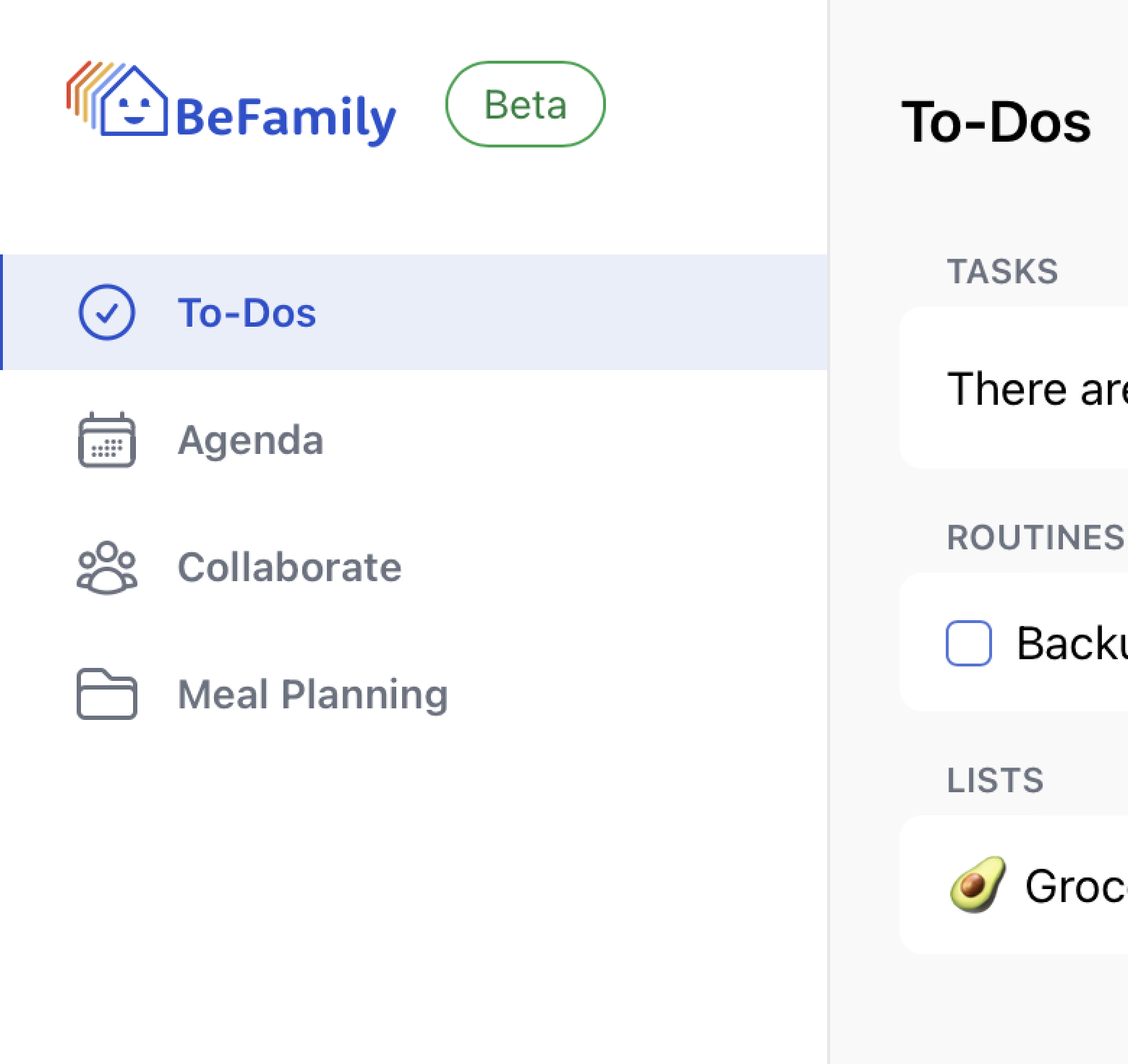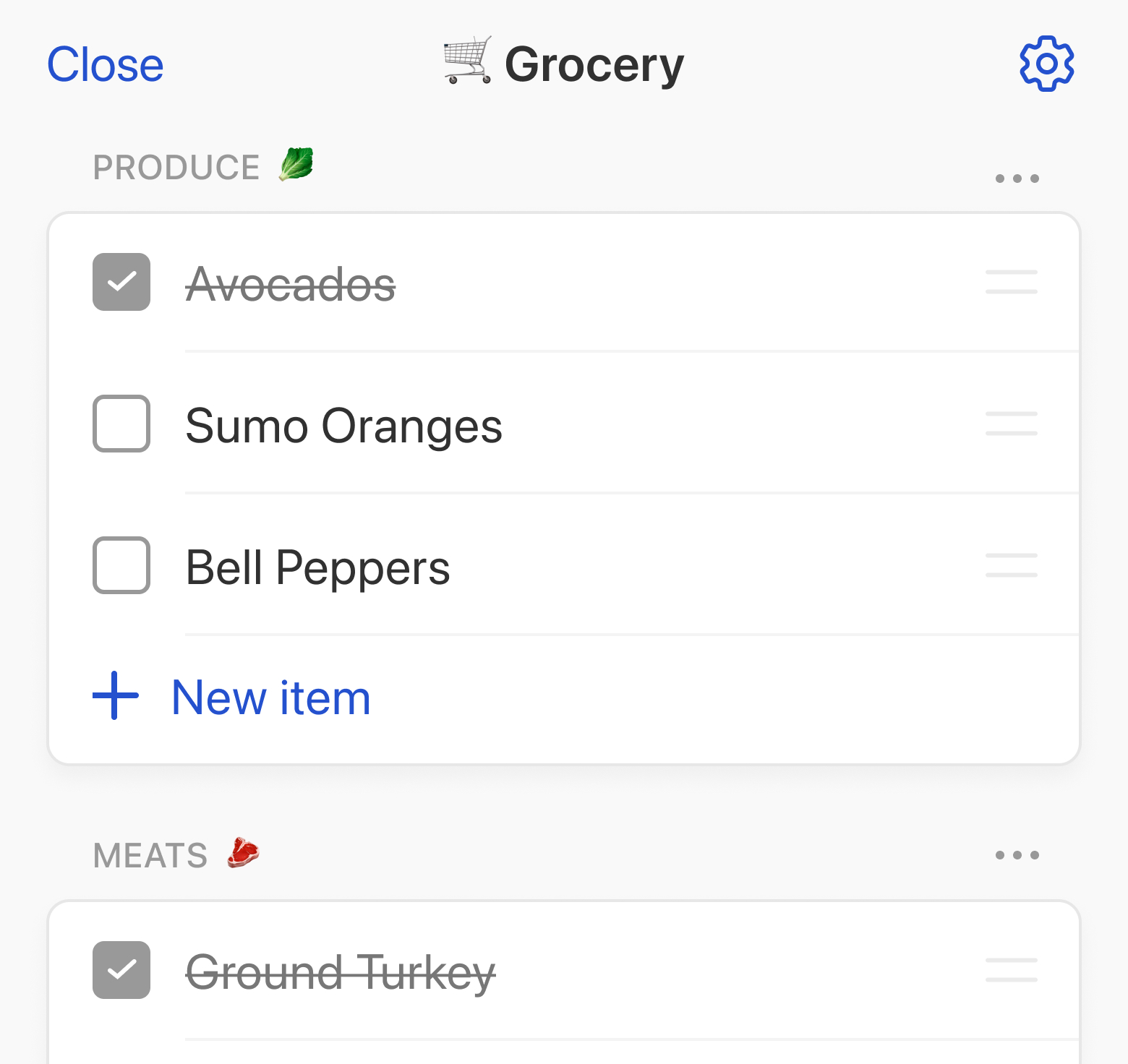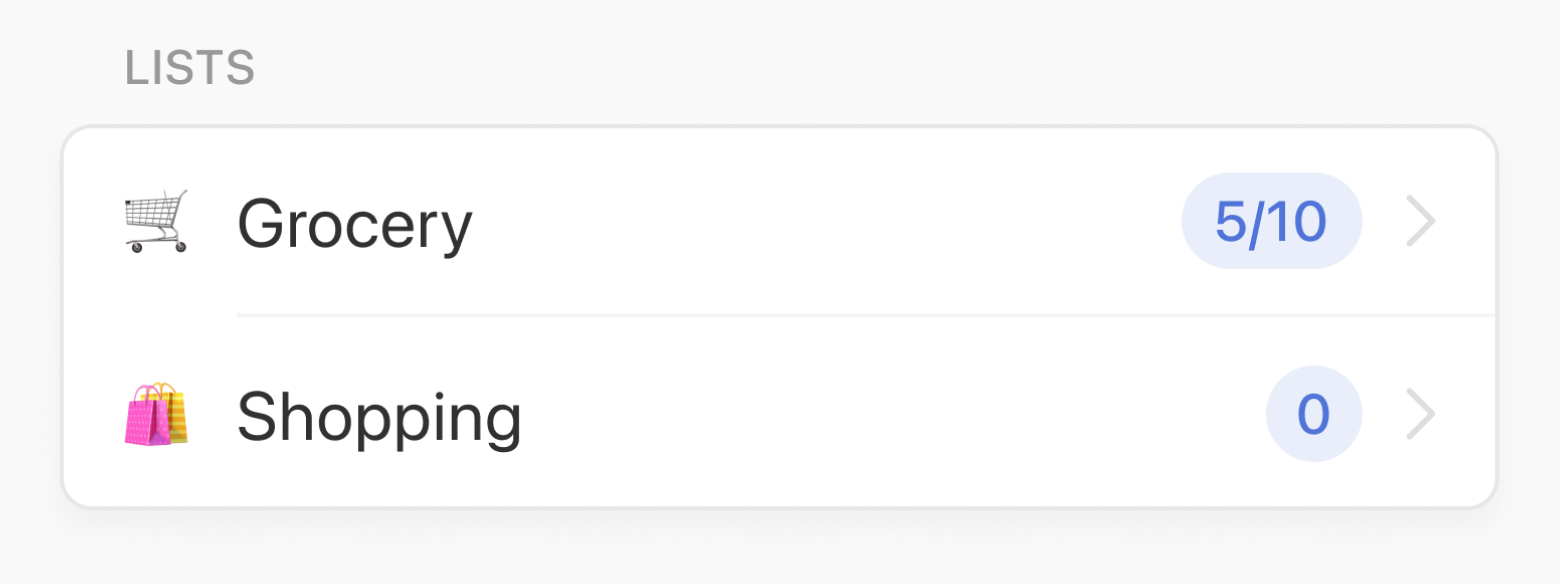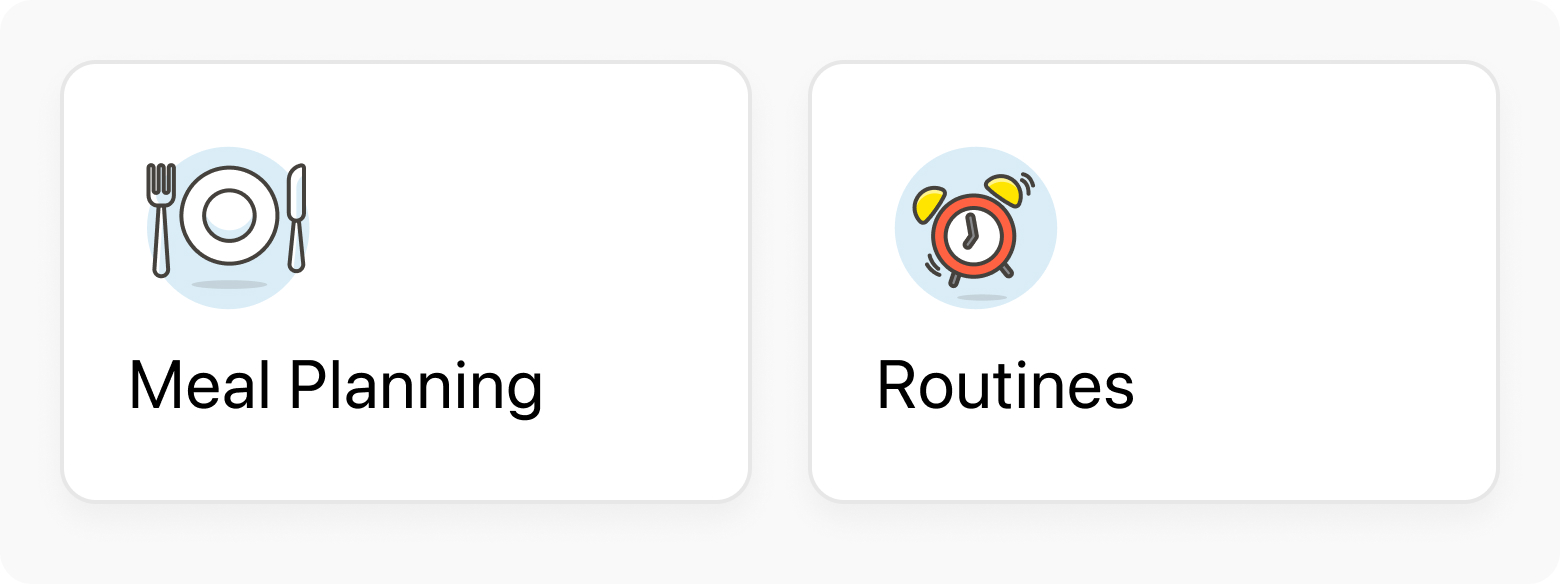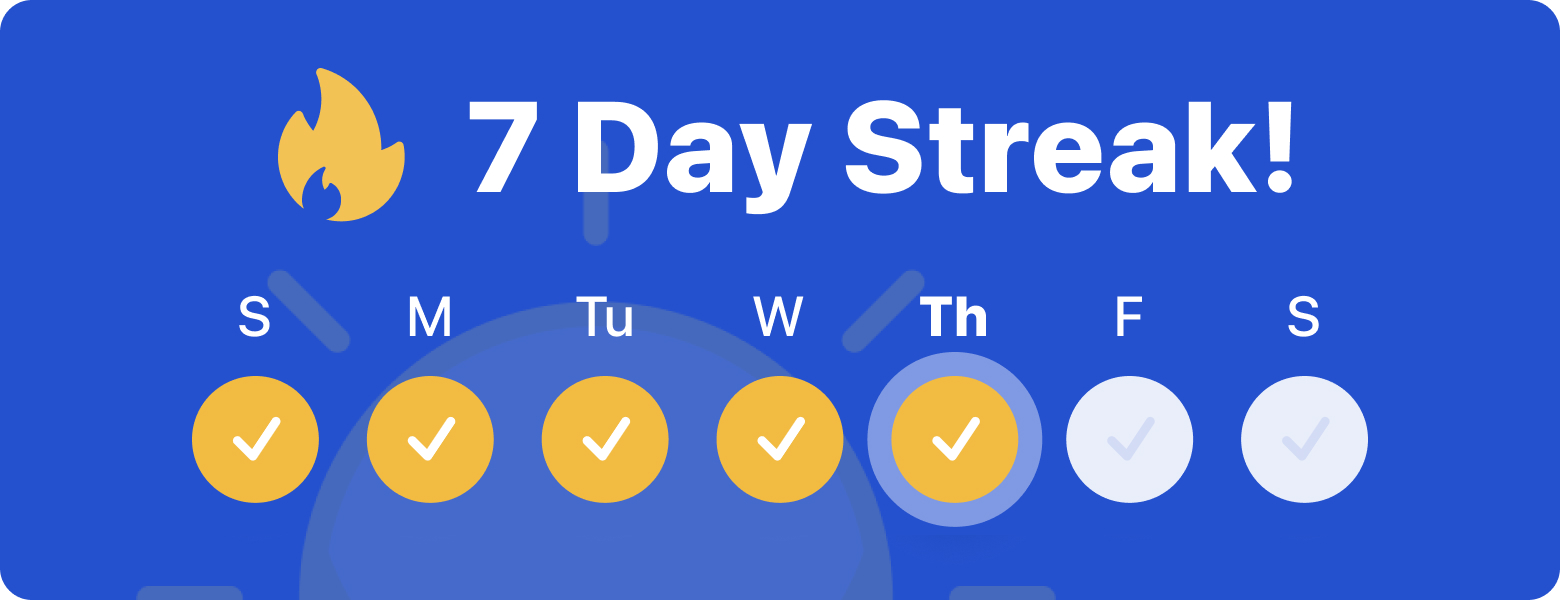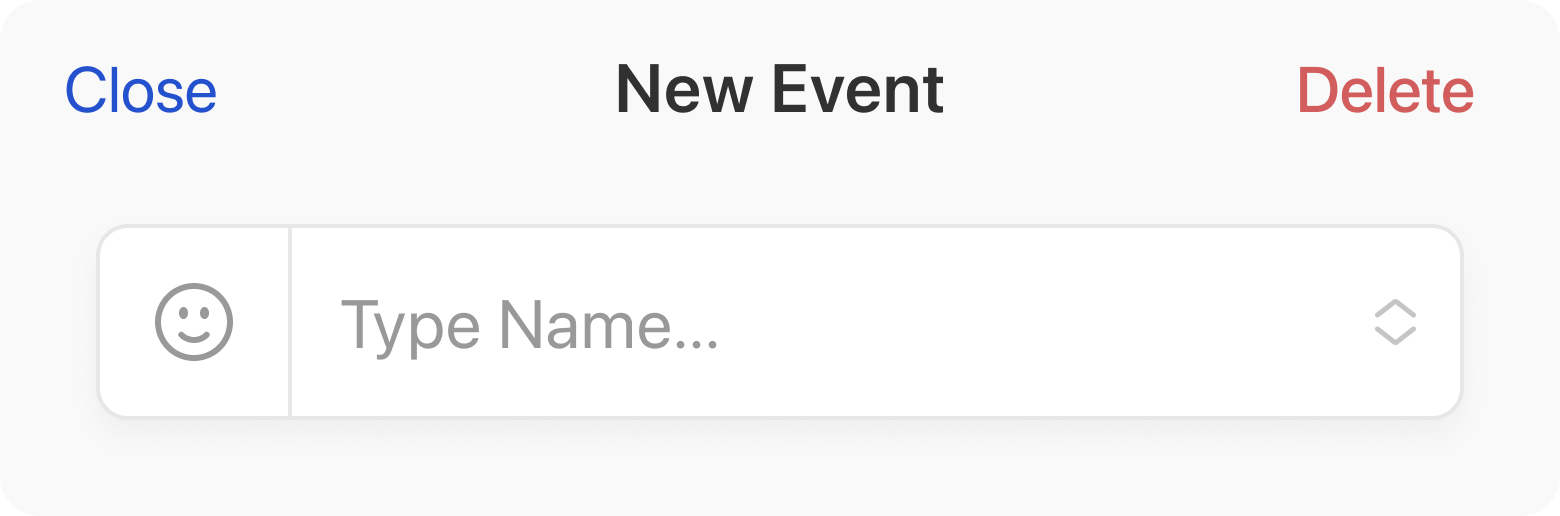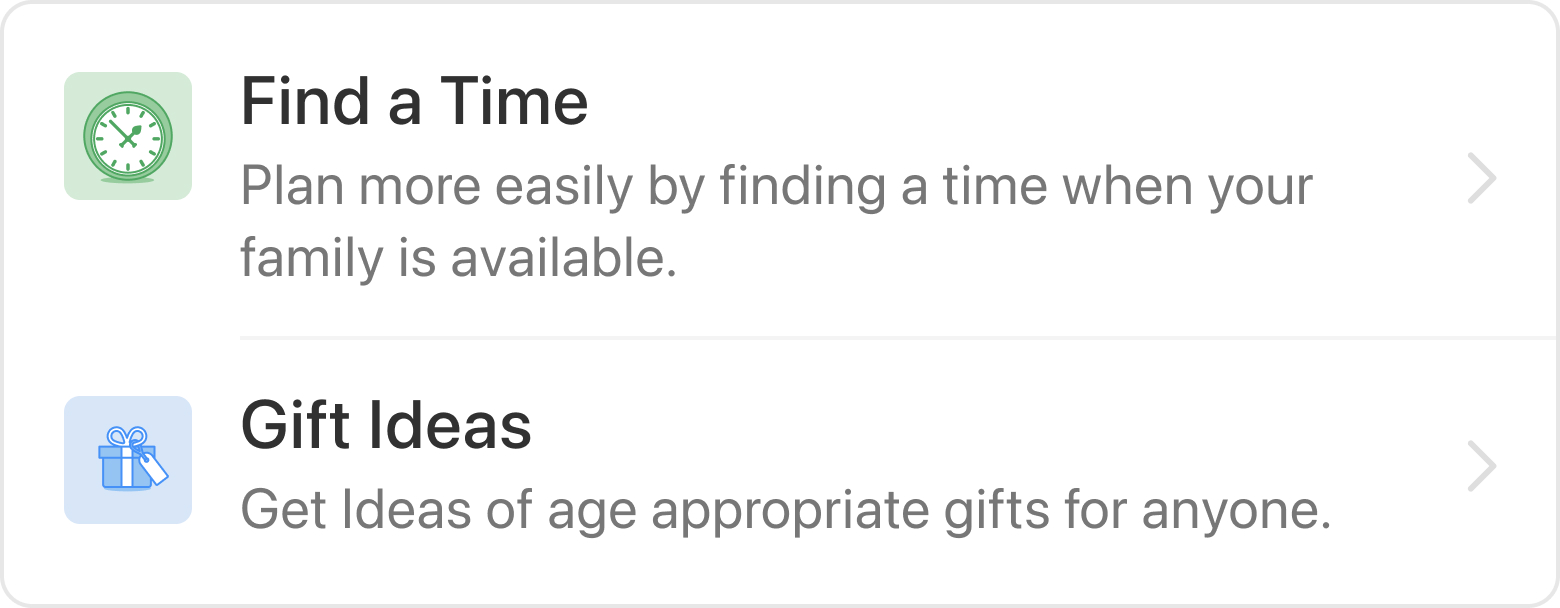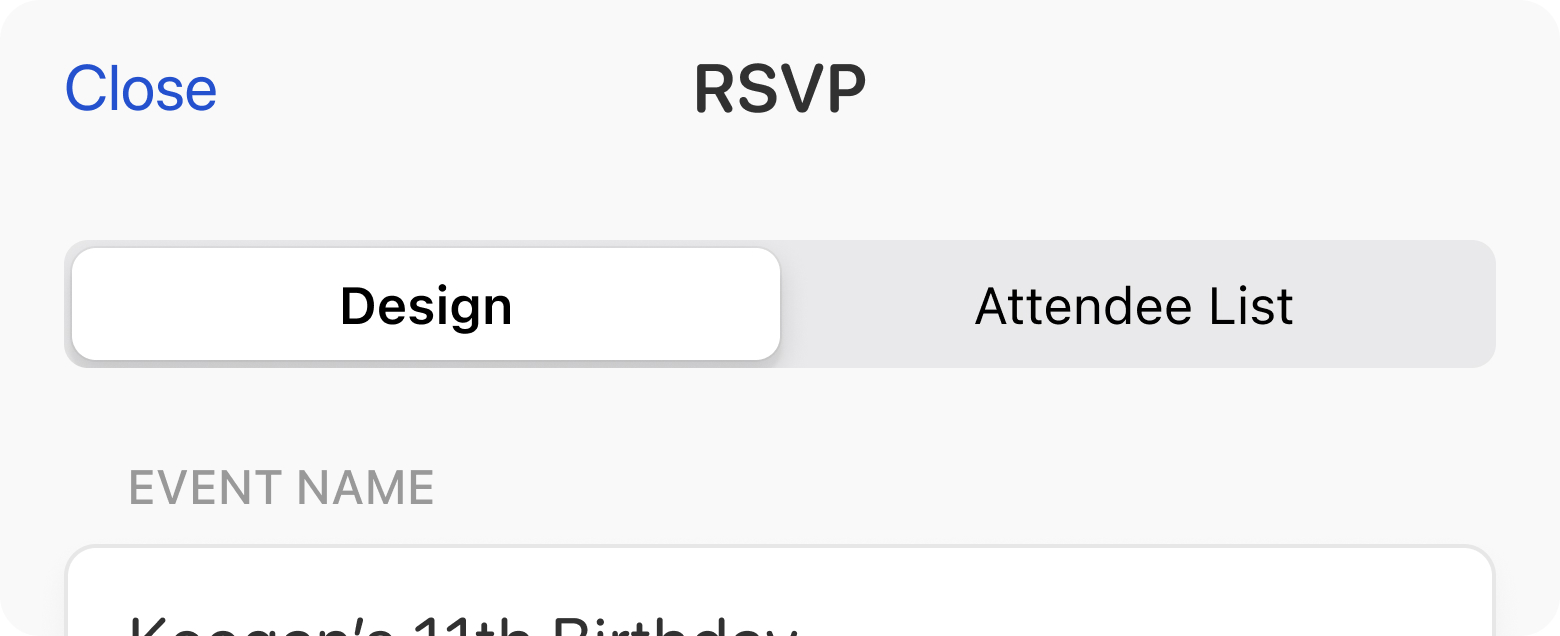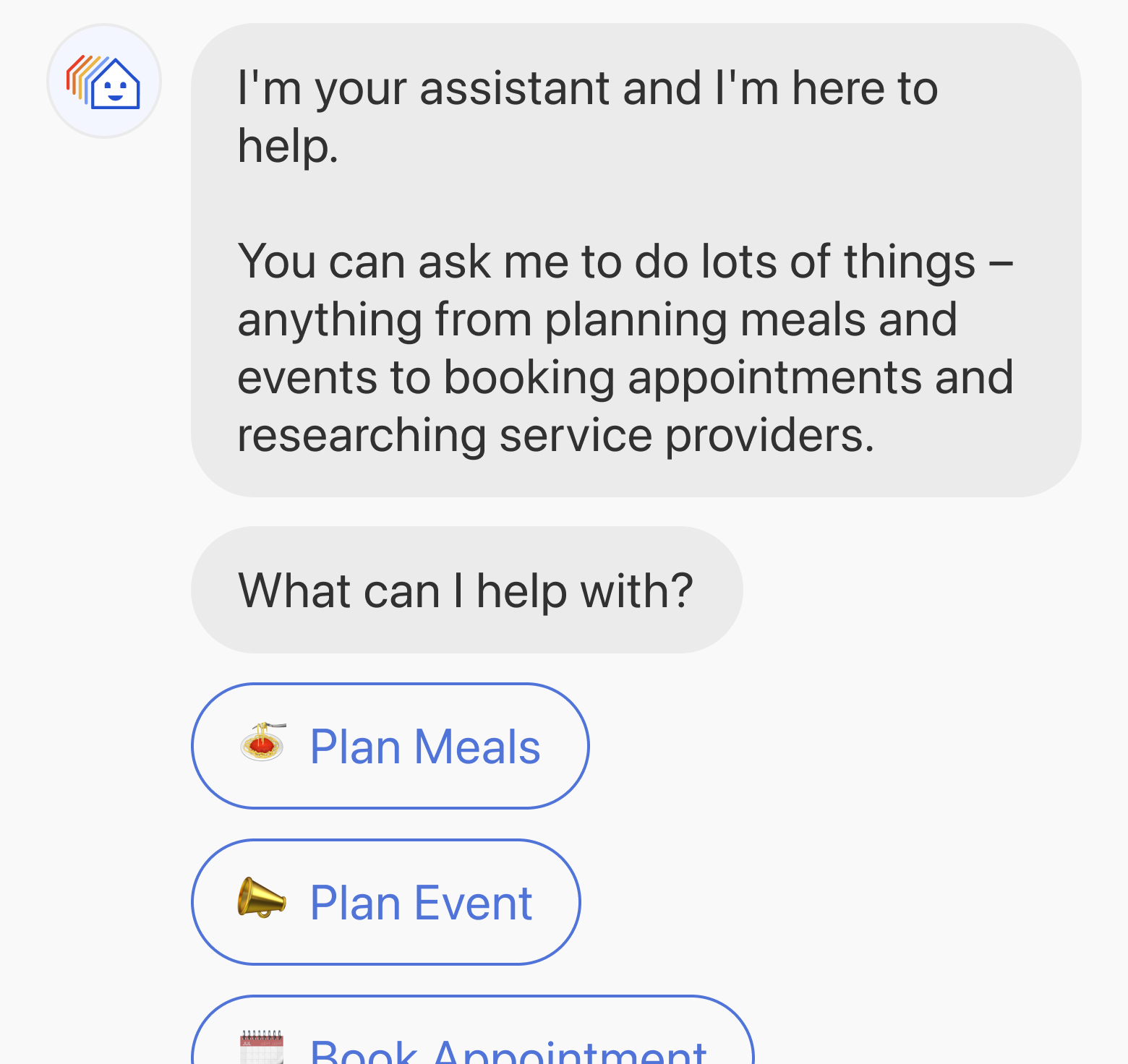
Introducing BeFamily's Premium Assistant
Juggling a busy household just got easier! We’re thrilled to announce a powerful new feature for BeFamily designed to transform your household into a productive haven — a personal assistant for your family!
Just a few things your Assistant can help with:
🍝 Meal Planning
We can search for recipes, plan your meals, and even add ingredients to your shopping list — saving you valuable time. We’ll even learn what you like, and suggest a variety of meals.
🗓️ Appointment Booking
We can do anything from making reservations and bookings, to drafting emails and planning events.
🛠️ Researching Providers
Let us research all the service providers in your area, find the highest rated, and connect you to the ones who will get your job done.
✅ Supercharged To-do Lists
We’ll analyze your tasks and suggest helpful tools and resources to get them done efficiently.
📋 Weekly Review
See your important upcoming events, and avoid last-minute scrambles to ensure you’re well-prepared for the week ahead — keeping your household running smoothly, and stress-free.
These new features will be available through a premium subscription plan. However, the core functionality of BeFamily that you know and love will remain free.
If you’re looking to unlock the full potential of BeFamily, and experience the benefits of the Assistant, we encourage you to check out our new subscription plan!